Booking a hotel or vacation rental through Expedia provides travelers with flexibility, but sometimes, plans change, and cancellations become necessary. Whether you need to reschedule your trip or find alternative accommodations, knowing how to cancel your booking efficiently can save you time and money. Here’s a step-by-step guide to help you cancel your hotel or vacation rental reservation with ease.
Step 1: Check Your Booking Terms
Before canceling, review the cancellation policy for your reservation. Hotels and vacation rentals have different refund rules—some offer free cancellations within a specific timeframe, while others may charge a fee. You can find this information in your Expedia account under “My Trips.”
Step 2: Log Into Your Expedia Account
To begin the cancellation process, visit the Expedia website or mobile app and sign in. Navigate to the “Trips” section, where you’ll see a list of your upcoming reservations. Select the booking you wish to cancel.
Step 3: Cancel Your Reservation
Once you open your hotel or vacation rental details, look for the cancellation option. If your booking is refundable, you can proceed with canceling at no cost. If a cancellation fee applies, Expedia will display the amount before you confirm.
Step 4: Confirm the Cancellation & Refund Details
After submitting your cancellation request, you’ll receive a confirmation email. If your reservation is eligible for a refund, it may take a few days for the amount to be processed, depending on the hotel’s policies and your payment method.
Step 5: Save on Your Next Booking with an Expedia Promo Code
Now that you’ve canceled your booking, you can save on your next reservation by using an Expedia promo code. Expedia frequently offers discounts on hotels, vacation rentals, and package deals, making it easy to find a great deal for your future trip. Be sure to check for available promo codes before booking again to maximize your savings.
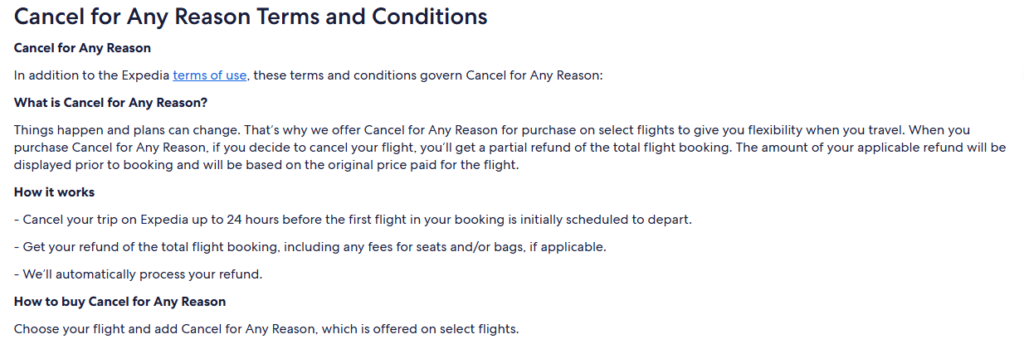
Final Tips for a Hassle-Free Cancellation
- Book Flexible Rates: When possible, choose hotels that offer free cancellation.
- Cancel Early: Avoid fees by canceling before the penalty period begins.
- Contact Customer Support: If you have trouble canceling online, Expedia’s customer service can assist you.



